3D rendering is a crucial tool for any architecture, interior design, or engineering professional who wants to stand out in the market. A quality visual presentation can make all the difference in the way a project is perceived. Images that appear real, even if computer-generated, have the power to instantly captivate the attention of customers and partners. If you've heard about the topic but still have questions about its application and importance, don't worry. This guide was designed to clarify your questions and provide valuable insights to improve your visual projects, also using innovative tools, such as Redraw's artificial intelligence.
Imagine, for a second, presenting your client with just lines and drafts. Now imagine the same customer smiling at an image that looks like a photo... but was created on your computer. That's basically the difference between using (or not) 3D visualization in projects: transforming simple digital models into images that convince, enchant, sell ideas.
Rendering was born as a technical process, used to simulate light, shadow, texture, and color. What is generally done from a model created in programs How to render in SketchUp or How to render in Revit. In the old days, these images were almost “raw”, cold, even half artificial. Today, with the right technology, a render is easily confused with professional photography.
“Whoever sees, buys the idea.”
But, okay... Where did all this boom come from? Why, after all, has rendering become an almost mandatory practice in the market? The answer involves expectation, customers want to see it to believe it, and also marketing: everyone wants to present impeccable portfolios on social networks and websites. Makes sense, doesn't it?
For a long time, rendering was synonymous with long hours of waiting. Computers heating up. Strange noises coming from the office. And not infrequently, that desire to throw everything out the window when, in the end, the image was lower than expected.
With the arrival of artificial intelligence, that changed, much faster than anyone imagined. AI entered the process to “think” for you (in part). This includes everything from suggesting realistic materials to correcting lighting, creating scenarios, or even imagining styles based on descriptive text.
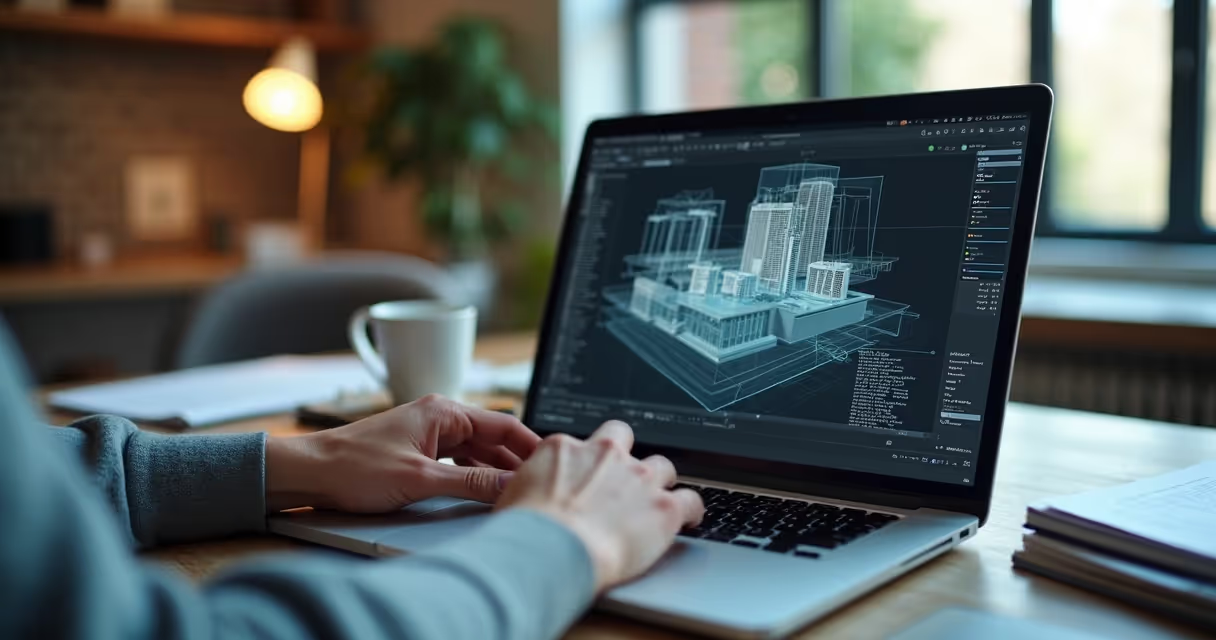
AI can simulate materials, propose color palettes, create realistic vegetation, suggest camera angles, generate renders from drafts, and even transform a static image into an animated video. A universe that a few years ago seemed like science fiction or Hollywood studio talk.
“Now the machine thinks together, yields more and surprises with the result.”
In addition, AI reduces the risk of human errors, speeds up decision-making, and allows even beginners to create professional-quality images. And that, my friend or my friend, saves time, energy (and gray hair).
Redraw was designed for architects, engineers, designers and students, basically anyone who needs a good look without wasting hours trying to adjust light or waiting for the rendering to finish. It was born with a total focus on agility and ease.
Contrary to what many people still think, there is no need to install anything. The use is directly in the browser and the interface is very reminiscent of programs that you should already use, such as SketchUp or Revit. The secret? Everything runs in the cloud, so it doesn't matter if your notebook is simple.

Another point: you can transform sketches into realistic renders, create animated videos directly from static images, and even generate ideas from simple text commands. I've seen people who were thrilled to see the project itself become a video in minutes.
“Rendering was never just for those who understand computers.”
Architectural projects are more attractive, and even suggestions from text (“I want a rustic environment with natural light in the morning”) are understood by the machine. This may sound weird, but it's real!
Let's go to the comparison bluntly. The most obvious difference: while the traditional form relies heavily on hardware and manual configurations (whose learning curve is considerable), AI automates and “guesses” what you need, streamlining the process without compromising quality.
That jump isn't just a matter of “comfort”. It is also a response to the new pace of the market. Clients expect agility, they want to participate in the process, ask for changes and see everything taking shape live.

“AI didn't come to replace professionals, but to enhance results.”
And it's not an exaggeration. Today, the best ideas are born from the union between human experience and state-of-the-art technological resources. The professional who understands how to use AI to their advantage becomes a reference and escapes being left behind.
3D rendering in architecture is the process of transforming digital models of projects into realistic images or animations, simulating lighting, materials, and shadows. Thus, professionals are able to present to the client what the result will be like, even before starting the work.
It works like this: you start by creating a digital model using your own software (such as SketchUp or Revit). Then, you configure lighting, camera, textures, and colors. In the manual method, these adjustments require technical knowledge. With AI, most of these decisions are automated, just upload the file to the platform (such as Redraw), choose preferences and wait for the image to be generated.
The most common are SketchUp, Revit, and others for 3D modeling. To generate the realistic images themselves, there are specific platforms, some focused on artificial intelligence, such as Redraw, which requires no installation and allows direct rendering of the browser, ideal for those who want speed and ease.
It's worth a lot! In addition to delighting clients and facilitating approvals, it allows adjustments in real time, avoids future errors and adds value to the portfolio. With AI methods, the time investment is small and the visual return is enormous.
The price may vary: there are firms that charge per image, per project, or per time of use of the tool. Platforms like Redraw bet on different plans, allowing everything from free trials to monthly subscriptions. It's always good to compare what fits in your pocket and the needs of the project.
If you still find yourself lost cracking fingers beside the computer, relax. Getting started in this universe may be simpler than it seems, especially if the tool was created to make your life easier.
Want an incentive? Redraw offers free tests to prove, in practice, that you don't need a NASA computer or free hours to generate spectacular images. And if doubts arise, the support is focused on those who actually work with architecture and design, without fuss.
“Render, see the result, then try to go back... Don't want to.”
Now that you understand what 3D rendering is, why it changed so much with the use of AI, and how tools like Redraw can transform your visual presentation, it's time to allow yourself to try the new one. Did you like the idea? Want to see with your own eyes in less than a minute? Try the Redraw right now, discover other resources and take a step further in valuing your work.